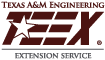- There are several ways you can locate a course. One way is to search for a course by name or number through the Search the site field found in the right corner of the page.
- Or, you can search for courses in certain categories by clicking a program area and filtering down from there.
- NOTE: Some screens group courses by categories. When you come to these pages, click on thethe list of courses that fall under that category. You then click on the course Title or Number to open up the course description
The myTEEX Student Portal is a system for online registration. If you haven’t set up a myTEEX Student Portal account, see our FAQ page for information about the myTEEX Student portal and how to set up an account.
Below are the steps you will be taken through as part of the registration process through the myTEEX Student portal.
- If you click Register for a course and it sends you to the myTEEX Student portal, you must first log into the myTEEX Student portal.
- Once logged in, the course you selected will appear in the window. If correct, click Continue.
- Complete / Verify your Personal Information. Click Continue when done.
- You will then go to the final payment screen. Enter in the applicable payment information and click Finish when complete.
- Once complete, you will see a Confirmation screen on the myTEEX Student portal. You can click Start Course at this time. You will also receive a confirmation email to the email tied to your account.
If you are paying by Credit Card
- You can pay by credit card through the online registration system. Select “Payment by Credit Card, Debit, or eCheck“
- Then you will be prompted to submit your payment through our secure CashNet service.
If you are paying over the phone
- Contact the TEEX representative listed on the course description to discuss payment options over the phone. In some cases, you will have to be transferred to a TEEX representative that can process credit card payments over the phone.
If you are mailing your payment
- Unless directions are provided on the course description, contact the TEEX representative listed on the course description to discuss how to submit a payment through the mail
Some TEEX courses do not allow online registration and require you to contact a representative to register for a course. You will see a screen with an email address and phone number to contact to register.
- If you are trying to register for a course through the myTEEX Student Portal, you can only register a single individual at a time. However, if you are registering through the TEEX Online Registration System, you will be given the option to register for more than one person.
- Enter in the number of participants for the class and follow the rest of the registration process.
The myTEEX Student Portal and the TEEX Online Registration Systems are the same in that you can register for courses through both systems. Currently, students cannot register for all TEEX courses through the myTEEX Student Portal. When you click “Register” for a course that has the ability for online registration will direct you to one of these two sites. Regardless of how you register, all your training records reside in the same system.
The myTEEX Student Portal offers other functionality, such as printing certificates. For more information, visit our FAQ page.
There are two ways to register online for a TEEX course. Through the myTEEX Student Portal or through the TEEX Online Registration System. Below are the instructions for the TEEX Online Registration System.
- The process to register online starts when you click “register” for a class and it sends you to a screen called Online Registration System.
- Complete the Participant Registration screen. You can register as a “new participant” or as a “returning participant.”
- You will then have to either verify or add your contact information.
- You will then be directed to the Payment and Billing Information screen. Complete the screen as appropriate and click “Submit” when complete.
- You will then receive the Confirmation screen. You can print or close this window.
Registration for vocational courses includes the payment of a non-refundable application fee along with uploading required documentation. Here is a video tutorial to walk through the process as well as a workflow.
We recommend that you setup a myTEEX Student portal account to print copies of your certificates at no charge. The following guide can assist you with “Registering for myTEEX Student Portal account and How to get your TEEX certificate.” If you are unable to set up a myTEEX Student portal account or find an error on your account, contact the Student Records office at (979) 458-6833 or [email protected].
We recommend that you setup a myTEEX Student portal account to print copies of your course history at no charge.
If you need an official course history, are unable to set up a myTEEX Student portal account, or find an error on your account, contact the Student Records office at (979) 458-6833 or [email protected].
You can contact the TEEX representative listed on the course description or our Student Records office at (979) 458-6833 or [email protected]
Our typical hours of operation are Monday-Friday from 8:00 am – 5:00 pm central standard time.
The myTEEX Student Portal is a great tool we offer to see your history, print your certificates, or register for select courses. For information about the myTEEX Student Portal, review our FAQ page.
It depends. While most TEEX courses do not have an age limit, some courses have a minimum age requirement. Age requirements for a given course are listed as a prerequisite in the course description.
Upon registration, a minor participant will be required to submit a Consent of Medical Treatment of a Minor, completed by their legal guardian. This form is required to be on file prior to attending a course in case of a medical emergency while at TEEX
Student Records Office:
Phone: (979) 458-6833
Email: [email protected]